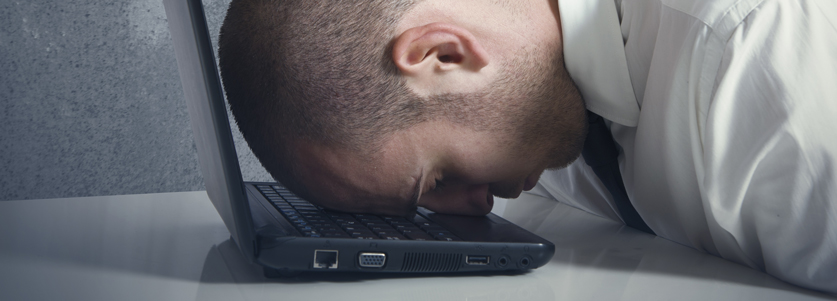“I fired the guy who was in charge of my Google Analytics and now I don’t have access to it!”- Reclaim Your Google Analytics Account
A lot of automotive dealers no longer have access to their Google Analytics account for one reason or another (usually because the last person who was in charge of the Analytics has since been let go, or another provider was in charge of their website). Google has not made it easy to reclaim this information, but it is possible.
You must first contact Google and let them know your situation. Google then attempts to send an email to the current administra
How do you contact Google about reclaiming your Analytics?? GREAT QUESTION!!! I spent hours and hours chatting with Representatives, calling phone numbers they gave me just to get sent back to the menu time and time again, searching online, digging through forums, and tearing apart their not-so-helpful Help Center in an attempt to answer this question. Any of you who have read this article before, will notice that I have removed the phone number and links given to me by the Google Representatives, BECAUSE I TRIED THEM MYSELF AND THEY DON’T WORK… unless you have Google AdWords.
The answer? You have 3 options:
1. You can start from scratch. You can put in a new Analytics code by creating another account if needed and make sure you (as the Dealer) are an administrator on the account this time. This is my LEAST preferred option.
2. If you have a friend who HAS a Google AdWords account, they can contact Google on your behalf. This is not a bad option if you have someone who is willing to do this for you. If this is an option for you, keep reading this article. You will have them chat with a representative in your behalf.
3. Create a Google AdWords account. In all honesty, this option is probably the one in your best interest. If you are an Automotive Dealer who does not already have an AdWords account, shame on you. Create an account, but don’t freak out when they ask you to put in billing information. Just choose not to run a campaign right now. If you HAVE an AdWords account and you are not using it, shame and a half upon your head. If you have your AdWords account set up, then I’ll show you what to do.
How to reclaim your Google Analytics account when you DO have an AdWords Account:
You will need two things before you speak with Google. You will need your AdWords Customer ID and your UA number from your Google Analytics. You can locate your AdWords Customer ID at the top right hand corner of your AdWords home page once you are logged in. If you don’t know your UA for Analytics, don’t worry, you can get it:
Go to your website home page. Click “Ctrl” and “U” at the same time. A crazy looking screen will pop up with a bunch of information you won’t understand. It will look something like this:
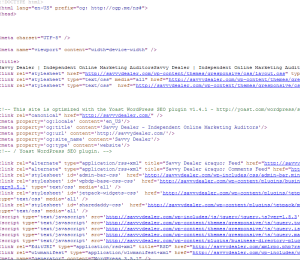
Now, click “Ctrl” and “F” at the same time. A box will pop up in the top right corner. Type in “UA”. Your screen will then show you a highlighted “UA” with a number following it. This is your UA number.
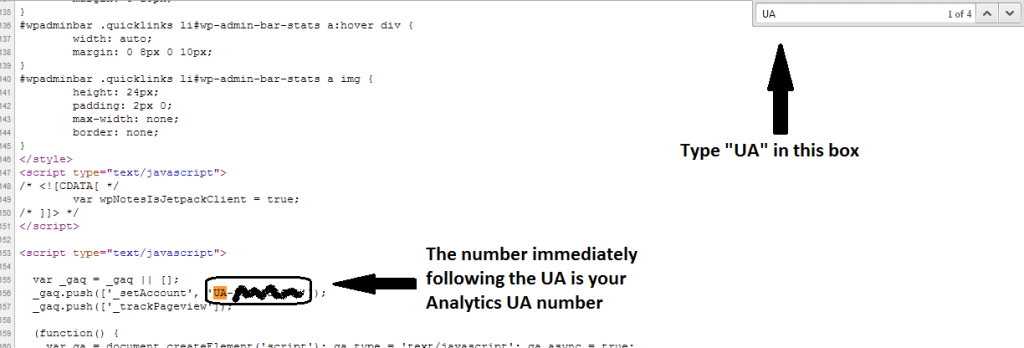
Now that you have your AdWords Customer ID and your UA number, continue with the following:
1. Click Here to reach the AdWords Help Center. If you haven’t signed in, do it here. Then click the red “CONTACT US” button in the top right corner.
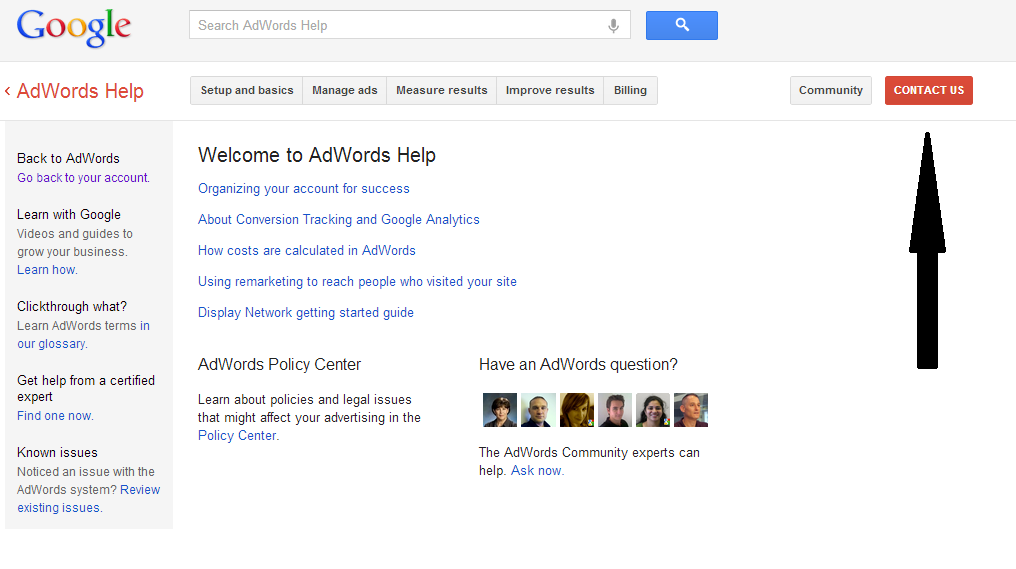
2. From here you have three options. You can call the number and tell them your situation, “Start a Chat” (if the chat specialists are online), or you can continue to submit a form. In that case, “What does your issue relate to?” Click “Google Analytics”
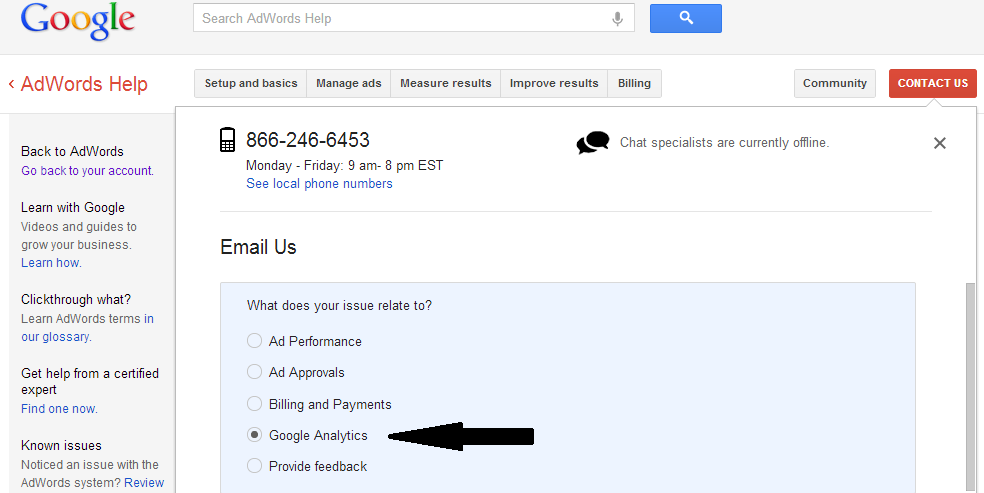
3. “Choose your specific issue”. For most Dealers, you will click “Analytics administrator has left”
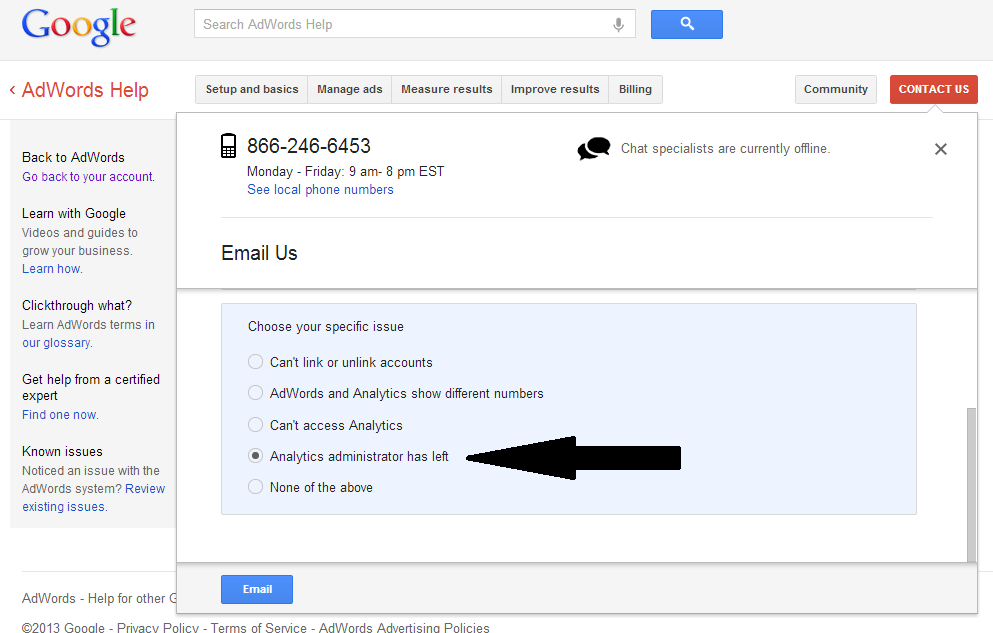
4. Fill out the following form, and wait to hear back! They should contact you within a week.
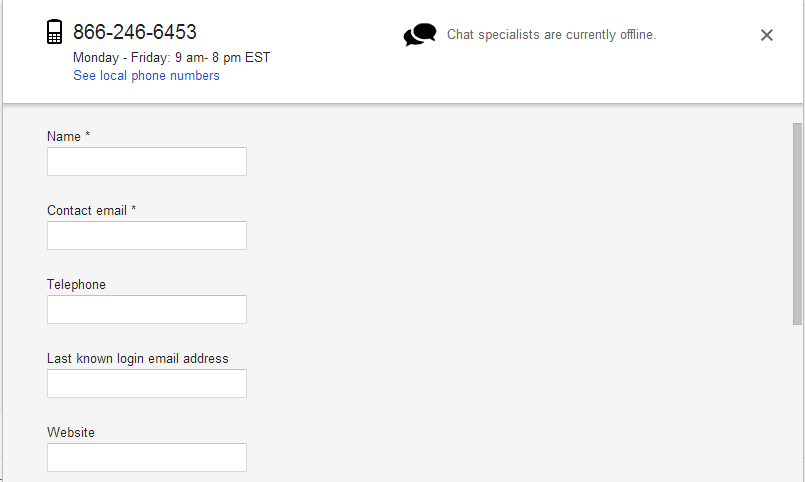
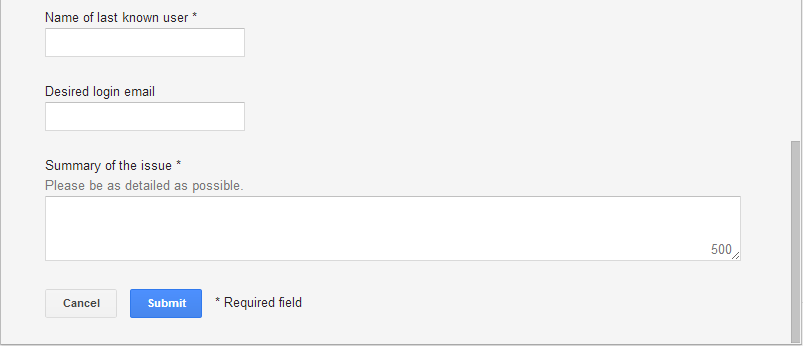
*If you have found another way to reclaim your Google Analytics account which I have not posted here, please contact us and let us know what you have learned.